
The darkness is coming
There is a new trend - making stuff dark. In the past you have to decide the style of your website (light or dark) or you have to add custom settings for the user and store that preference somehow.
Safari 12.1 (which is part of macOS 10.14.4) adds support for detecting a color theme. It can pass this information and specific version of the website can be rendered. When your system uses Dark Mode (System Preferences -> General -> Appearance -> Dark), Safari automatically has dark UI and tries to render a website using dark theme if it possible. Your website’s CSS file needs some tweaks to be dark-ready.
Simple website
Let’s create a very basic website by using two files: index.html and main.css. The first file contains standard HTML5 template with a one header and a one paragraph, the second file contains values for styling.
The content of index.html file:
<!DOCTYPE html>
<html lang="en">
<head>
<meta charset="UTF-8">
<meta name="viewport" content="width=device-width, initial-scale=1.0">
<link rel="stylesheet" type="text/css" href="main.css">
<title>Dark Website Example</title>
</head>
<body>
<h1>Website Title</h1>
<p>Some random words.</p>
</body>
</html>
The content of main.css file:
body {
color: black;
background: white;
}
The result of these code:
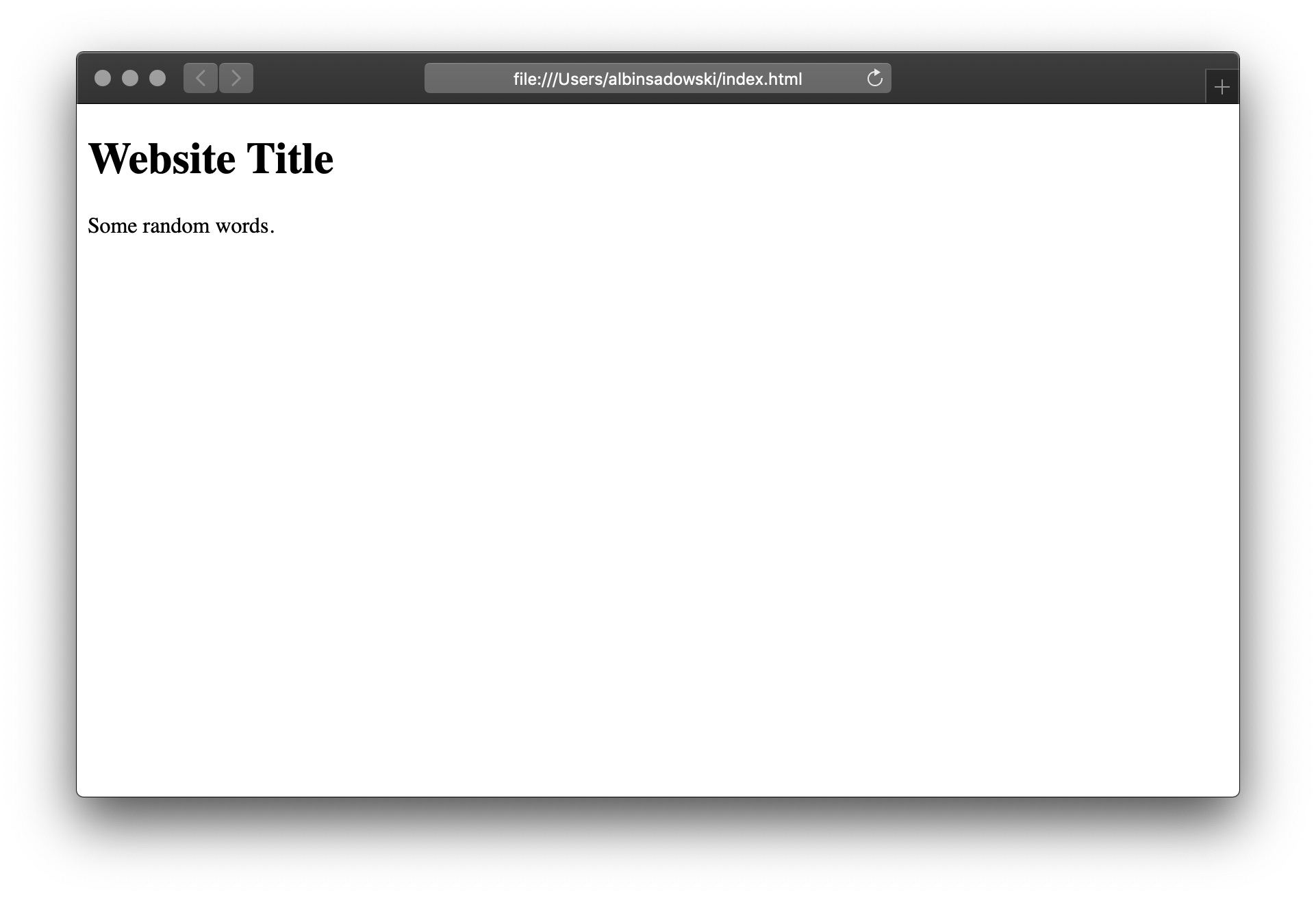
Plain white website despite the fact that Dark Mode is enabled in the system (look at the dark toolbar at the top of the browser).
Adding support for Dark Mode
To enable using dark content on the website, prefers-color-scheme media query needs to be used. Just add it and override the proper values.
The improved content of main.css file:
body {
color: black;
background: white;
}
@media (prefers-color-scheme: dark) {
body {
color: white;
background: black;
}
}
It checks if the dark mode (color scheme) is enabled and renders proper colors according to it. The result of these changes:

You can take a look at this website here: Dark Website Example.
The example code used in this post can be found here: Dark Website Example on GitHub.
Is it the future?
Dark style is trendy right now and I think it could be the future (better browsing at night, more content-focused and lower battery consumption by the device). You don’t need some custom things like remember the user preferecnes etc., just use this media query and that’s all! Looking forward to supporting this funciton in the other browsers (Firefox 67 already did it), better adoptation on the websites and more users with enabled Dark Mode by default.
Maybe changing the colors will not be enough (the icons could need some tweaks too) so ask your local UI/UX expert about it. 😉
Read prefers-color-scheme - CSS: Cascading Style Sheets about the browser compatibility and more parameters.
Conclusions
- Use
prefers-color-scheme media query in CSS file and override values for another theme. - Try to design your website to be not hardcoded (or even hardcolored?) with only one style. Be polite to dark lovers. 🌙