
SwiftUI
Apple presented SwiftUI at WWDC 2019.
SwiftUI is an innovative, exceptionally simple way to build user interfaces across all Apple platforms with the power of Swift. Build user interfaces for any Apple device using just one set of tools and APIs.
Source: Xcode - SwiftUI - Apple Developer
It is a new approach for coding user interface elements in applications. So… how we can start using it?
The most important thing is to download the latest beta version of Xcode 11 which can be found on Using Apple Beta Software website.
If you would like to code your project with live preview, you need to have installed macOS Catalina (which is in beta right now) on your computer… but there is a workaround described below to have a “look-and-feel” of live preview of coded view using still stable macOS Mojave.
In my opinion the biggest disadvantage of SwiftUI is to have an awareness that it works only on new version of operating systems (like iOS 13, macOS Catalina, watchOS 6 etc.) so if you have a big production app with massive number of users, probably you will start using this framework in 2 years… 😱
Playground as a sandbox
Open installed Xcode-beta 11, choose File -> New -> Playground and replace the code with these lines:
import PlaygroundSupport
import SwiftUI
struct ContentView: View {
var body: some View {
Text("Hello, SwiftUI!")
}
}
PlaygroundPage.current.liveView = UIHostingController(rootView: ContentView())
Make any change in computed property body and admire “quickly refreshed” the results on the screen.
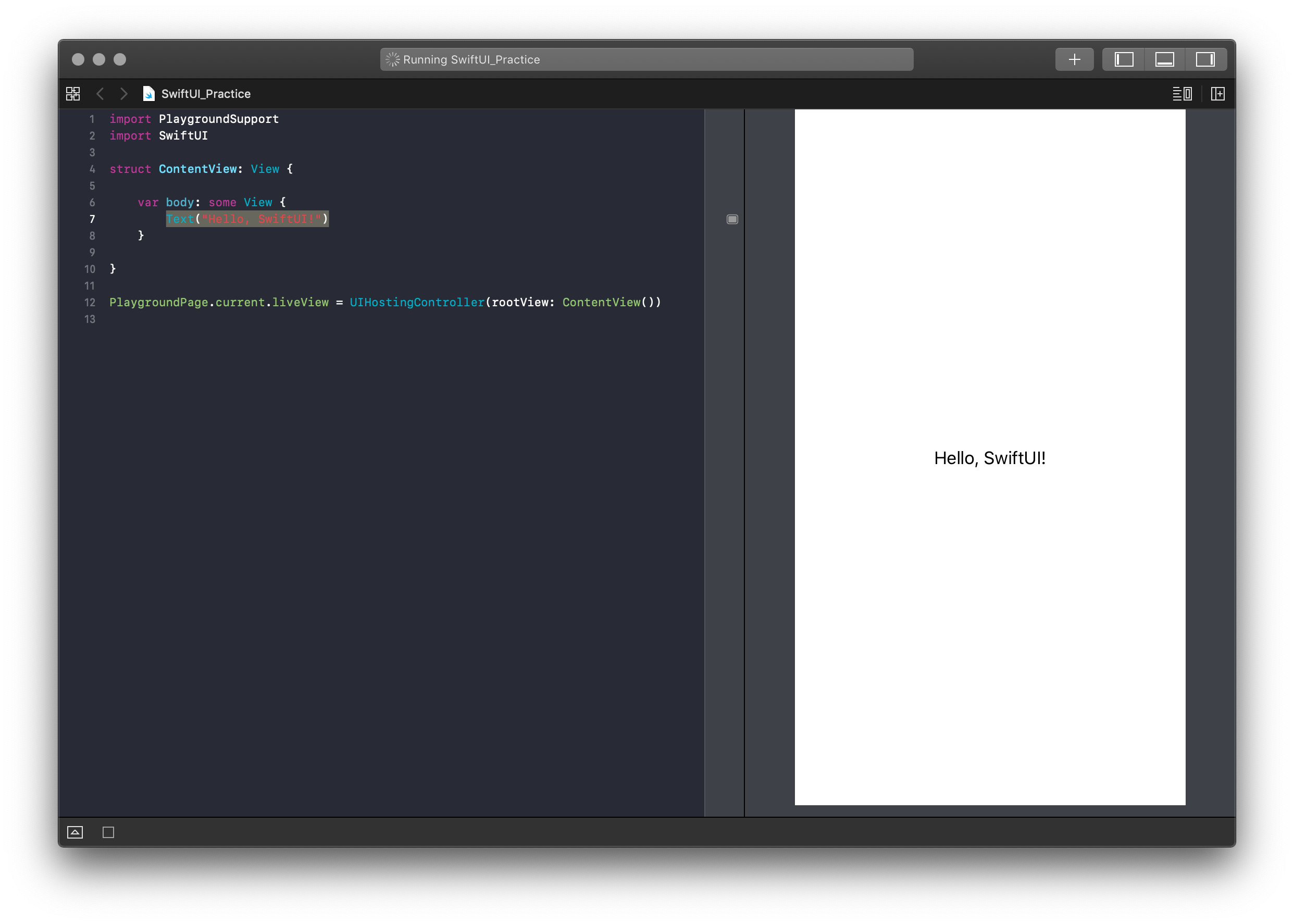
Learning resources
Despite the fact it is still in the beta phase, there are some places where you can gain more knowledge and try examples:
And many many more, just use your favorite search engine to find.
Conclusions
- Remember that
SwiftUI is a new approach which is still in beta phase - Install
Xcode-beta 11 next to your stable version and play with it - Use a playground for fast prototyping until you have
macOS Catalina installed on your computer